Sell a Car through autoExus
Do you want to sell your Car? To do this, you can use different ways of selling. Offer your Car to dealers or resellers, but keep in mind the price from the dealer will be lower than the market price by about 30%. You can put the Car up for sale at the car market, but this requires your presence on the spot and you will have to postpone your business. You can place an ad in the newspaper, but today there are very few people who read newspapers and it is unlikely that you will find a real buyer through the newspaper for a good price. You can also place an ad on a car sales website, and this is the best option if you want to sell your Car without being distracted from everyday affairs or work. On our site you can place an ad for free and sell your Car. To do this, you first need to register and create your profile, and then add an ad.
Register
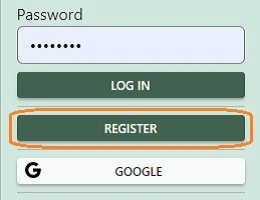
To add an ad on our site, you must first register. Follow the registration link and fill in all the fields - first name, last name, email address and password. The password must be at least 8 characters long, including uppercase, lowercase, and numeric characters. Fill in the captcha and then you must agree conditions before registration. After that, a six-digit code will be sent to your email address, which you must enter on the user activation page so that you can activate and complete your profile. You can also activate your profile through Google or Facebook. In this case, there will be no code because your email address has already been verified. You just need to complete and activate your profile. After completing the registration, you will be redirected to the main page, where you can already log in as a registered user and add an ad and sell your Car.
Post an ad on autoExus - Car
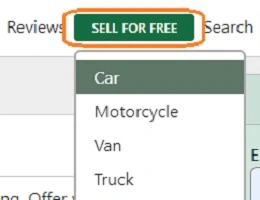
Now, as a registered user, you can add your Car to our website for sale. To do this, click on the button - SELL FOR FREE - in the navigation menu and select a Car from the menu. Then you will be taken to a page where you can enter all the data (general data, engine, transmission, body, extras, price, photos and description) and add your Car for sale. Now your ad is available online and any user of our site can see your Car on autoExus. You can find all your ads by clicking on the button - My zone - in the navigation menu and selecting the category cars, motorcycles, trucks, ... and so on. Here you can change or delete your ad. Also in the same menu, if you select the my profile category, you can change your profile or password, or delete your profile and all your ads completely.